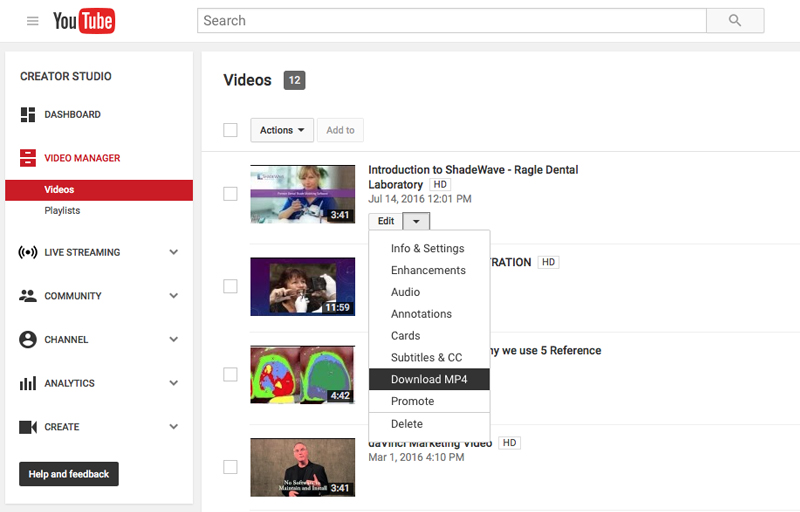Got a great video with a GREATER file size?
Here’s a quick hack to get it down to size quickly.
If you are a marketer like me, you often find yourself creating, or receiving video content from your clients. It’s a big part of marketing and brandwatch research shows US adults spend an average of 1 hour, 16 minutes each day watching video on digital devices. Video adds a unique aspect to marketing, but large file sizes can create serious road blocks when you’re out in the field.
We have all experienced that moment during a client meeting or sales presentation where no one knows the Wifi password, or the connection is slow and the video starts buffering during your pitch.
Large file sizes are not a problem if you have a good internet connection, but connectivity can be unpredictable outside of your office, so be prepared…because “the show must go on!”
These problems can be eliminated with smaller video sizes and by placing them directly in your presentation software for stress free access and smooth playing on your device.
Here’s 4 quick steps to use YouTube to create a smaller video size.
If the original video is not already uploaded to YouTube.com, do that first.
Here’s a quick how-to video.
- Log-in to your YouTube Account
- Choose My Channel from menu in upper left hand corner
- Click on Video Manager, just under search bar, to view all of your uploaded videos
- Choose the video and Click Edit from Drop Down and choose Download MP4
Downloading the video following these steps allowed me to resize a 200mb to approximately 3.7mb in about 5-10 seconds.
Now I can easily place and play the video in (a variety of places):
- Adobe Acrobat PDF Document
- Microsoft Powerpoint or Apple Keynote presentation
- Upload directly into Facebook and get up to 7X distribution
- Easily share and view from Dropbox
- Use as an attachment in eMails
- Upload to a website (some have 50mb max files sizes)
I hope this quick tip helps you. Also, you can read the full brandwatch article: Marketing: 96 Amazing Social Media Statistics and Facts for 2016
About the Author
Gary is OnMerit Marketing’s owner and blog writer. A Brand Designer and Internet Marketing Specialist, he has a passion for helping small businesses look great and grow their businesses online. Follow Gary on Twitter @onmerit, or Facebook: www.facebook.com/onmeritmarketing